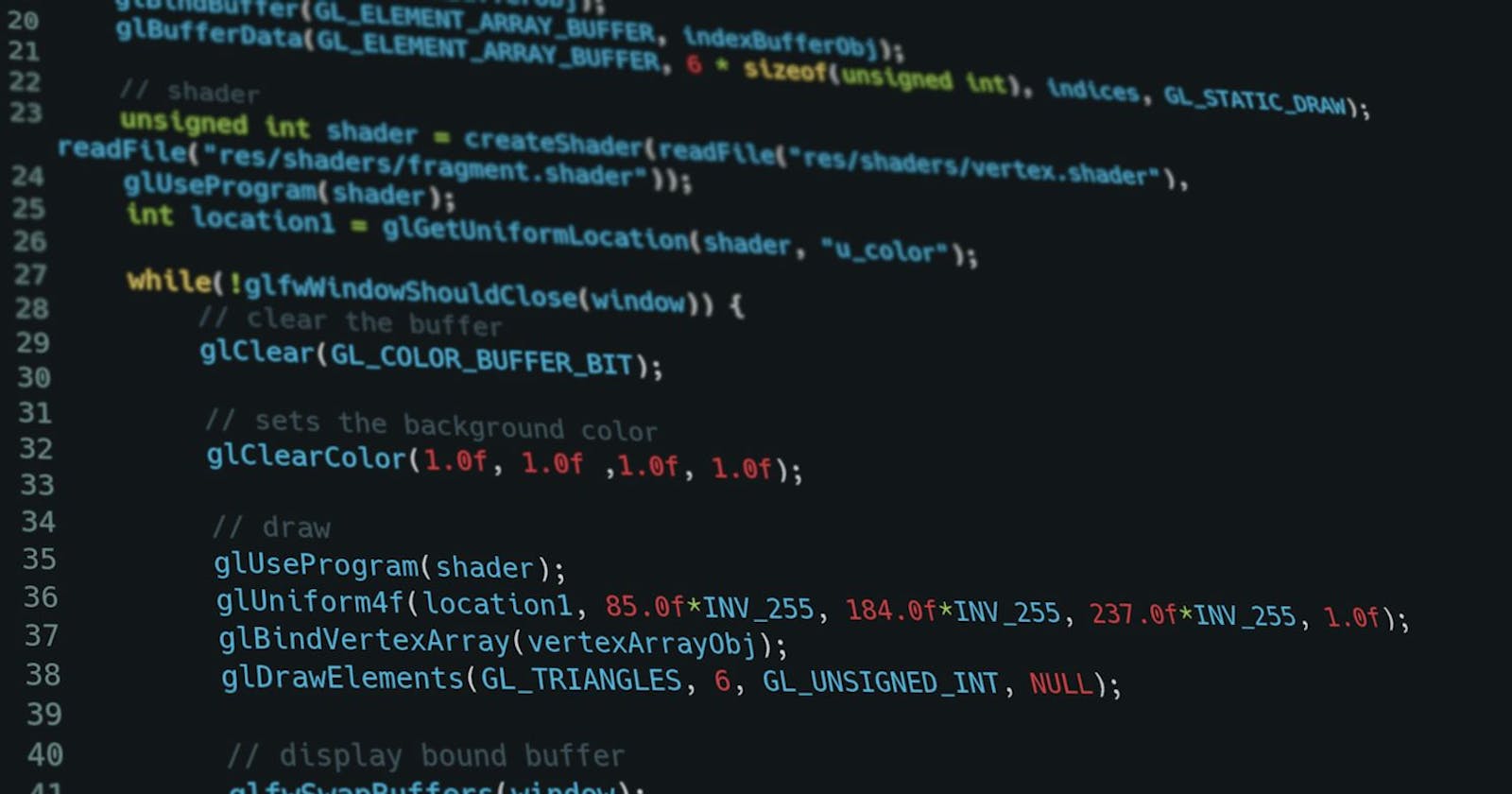Basics of Web Development - Web server, HTML, Tags, and More...
Live server, Cpanel, etc.
PermalinkWeb server :
A web server is a kind of computer system that actually stores the website's components (HTML files, CSS sheets, JS files), which directly helps the clients/users on the internet to browse the web pages. Examples of web servers - are Apache2(the most popular), tomcat, google web server, etc.
PermalinkcPanel :
It is used to manage web files. It is used as a control panel for the hoisted websites on the internet.
PermalinkLive server:
It gives the feel of websites being hoisted on the internet. However, it runs on 127.0.0.1 and tracks the change in the state of the web pages, and automatically loads the page to give the updated result.
PermalinkHTML :
The hypertext markup language is a markup language or we can say the language of the web, that helps to create websites. It helps in creating the look and feel of the websites. With the help of various Elements/tags, we can create a skeleton of the website. later can be beautified using CSS.
<!DOCTYPE html>
<html lang="en">
<head>
<meta charset="UTF-8">
<meta http-equiv="X-UA-Compatible" content="IE=edge">
<meta name="viewport" content="width=device-width, initial-scale=1.0">
<title>AnITGuy</title>
</head>
<h1>This is the heading-h1 tag</h1>
</body>
</html>
PermalinkHeading tag :
Heading tags are used to create the heading on your web page. it could be H1,H2...till...H6.
<h1>This is a heading h1 tag</h1>
<h2>This is a heading h2 tag</h2>
.
.
.
<h6>This is a heading h6 tag</h6>
PermalinkIMG tag :
IMG tag is used to insert an image into the web pages.
<img src="" alt="">
PermalinkAnchor tag :
is used to add hyperlink references to the web page.
<a href="./relative.html" target="_blank">Kindly Visit - Research on gym</a> <br>
PermalinkParagraph tag :
It is used to write paragraphs on web pages.
<p>This tag is used for the paragraph</p>
PermalinkAttributes of tags :
Attributes in tags provide more pieces of information about the tags that are used in HTML. Here, 'href', and 'target' are attributes of an Anchor tag.
<a href="./relative.html" target="_blank">Kindly Visit - Research on gym</a> <br>